What is VNC Server?
Introduction:
VNC server is a software that allows users to remotely control another computer. This software uses the Virtual Network Computing (VNC) protocol, which allows a user to visualize and interact with the desktop of another computer from a local device, such as a personal computer or mobile device.
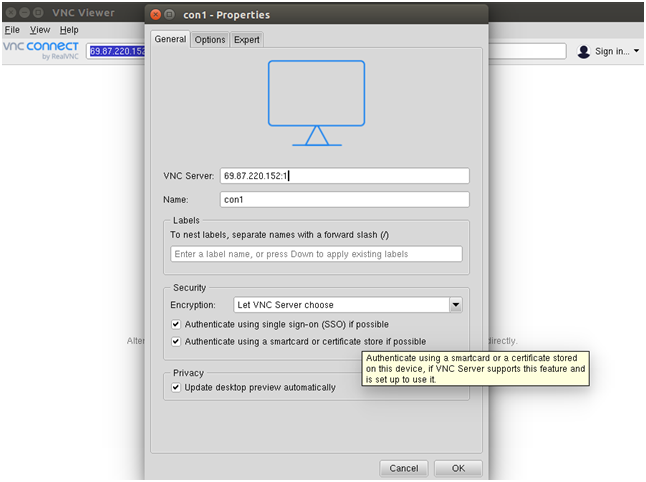
Install VNC on Ubuntu 20.04 | VNC Server:
To install VNC on Ubuntu 20.04, follow these steps:
1. Update repositories and packages
Start by running the following command:
“`sudo apt update“`
2. Install Desktop environment
Before installing the server, install the desktop environment with the following command:
“`sudo apt install xfce4 xfce4-goodies“`
3. Install VNC server
To install the VNC server, run the following command:
“`sudo apt install tightvncserver“`
4. Set up VNC server
After installing, set up the server using this command:
“`tightvncserver“`
5. Set VNC password
Set the VNC password by running the following command:
“`vncpasswd“`
6. Start VNC server
To start the VNC server, run the following command:
“`tightvncserver -geometry 1920×1080 -depth 24“`
7. Configure Firewall
It’s essential to allow VNC traffic through the firewall. Run the following command to do so:
“`sudo ufw allow 5901/tcp“`
8. Connect to VNC server
To connect to the VNC server, use a VNC client and enter the IP address of the Ubuntu computer and the VNC port. In this case, use the default 5901 port.
FAQs:
Q. What is VNC server, and what does it do?
A. A VNC server is a tool that allows remote control of one computer from another. This application uses the VNC protocol to display and interact with the remote desktop from a local computer.
Q. How does VNC server work?
A. VNC server transmits graphical screen updates from the remote computer to the local computer where the VNC client is running. The client sends mouse and keyboard events back to the server, allowing the user to control the remote computer.
Q. What are the system requirements to install VNC server?
A. VNC server works on most operating systems and requires modest system resources. Supported platforms include Windows, Linux, macOS and UNIX.
Q. Is VNC secure?
A. VNC is secure only if it’s configured correctly. A weak password or a misconfiguration can leave the server open to hacking attempts. Always use strong passwords secure connections.
Here are some additional FAQs on VNC Server:
Q. What differentiates VNC from other remote access tools?
A. VNC is a cross-platform, lightweight, and open-source remote access tool that offers high reliability and flexibility compared to other remote desktop solutions.
Q. What is the difference between VNC Server and VNC Viewer?
A. VNC Server is the software installed on the computer that is being remotely accessed, while VNC Viewer is the software running on the remote computer used to access the server.
Q. Is VNC a paid application, or it’s free?
A. VNC offers both paid and free versions of the product, with the paid version offering additional features such as cloud connectivity, direct printing, and support.
Q. Can VNC work on mobile devices?
A. Yes, VNC can work on mobile devices, including smartphones and tablets, with a VNC client available for download on app stores.
Q. How can I improve the performance of VNC?
A. VNC performance can be improved by reducing the resolution or color depth of the display, or by disabling features such as desktop effects and screen savers.
Q. Can multiple users connect to the same VNC server simultaneously?
A. Yes, multiple users can connect to the same VNC server simultaneously, with each user having their own unique session.
Q. What is a VNC password?
A. The VNC password is the password set during the VNC server configuration process that is required to log into the remote computer.
Q. Can VNC be used for remote meetings or presentations?
A. Yes, VNC can be used for remote meetings or presentations, with the presenter sharing their screen with remote participants using a VNC viewer.
Q. Are there any known security risks associated with using VNC?
A. If not configured correctly, VNC can be vulnerable to hacking attempts or unauthorized access. Therefore, it is essential to use strong passwords, secure connections, and limit access to the server.
Q. What are some alternative remote access tools to VNC?
A. Some alternative remote access tools to VNC include RDP (Remote Desktop Protocol), TeamViewer, LogMeIn, and AnyDesk.
Overall, VNC Server is a useful tool for remotely accessing a desktop computer, whether for IT support, remote work, or personal use. By taking care to secure the VNC installation and taking advantage of features such as multiple connections and mobile access, VNC can be a powerful tool for remote productivity and collaboration.
Conclusion
VNC Server is a useful tool that allows remote access to a desktop computer. It can be used in a wide variety of applications, from supporting clients to managing servers. Installing VNC on Ubuntu 20.04 is straightforward, and the process can be completed in a few simple steps. However, security is a significant concern when using a VNC server, so users must take care to secure their VNC installation by using strong passwords and ensuring that connections are secure. By taking precautions, VNC can be a safe and useful tool for remote access to computers.



